Procedure
3 . Select from the main workbench menu.
4. In the Import dialog box, select Existing Projects Into Workspace and then click Next.
5.
Select the Select archive file radio button and then click Browse. In the Select archive containing the projects to import dialog box, locate (where
Click Finish to import the archive.


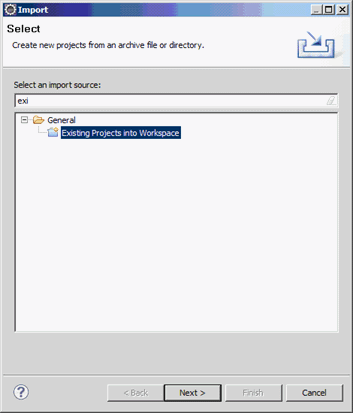

Comments
Post a Comment